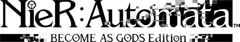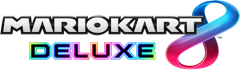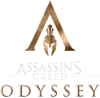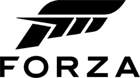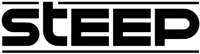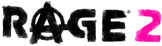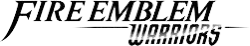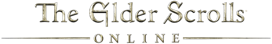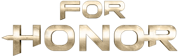Overcooked! 2 (Nintendo)
 Out of stock
Out of stockOvercooked is adored by fans, but Overcooked 2 pushes the whole series to new heights. Get re-immersed in the Onion Kingdom for some quick, funny, and exciting cooking action. If you’re a cooking enthusiast or an avid gamer, you’ll love getting back into the virtual kitchen.
Challenging levels, better-prepared chefs, and the vile Unbread are all waiting for you in this fun co-op adventure. Games like this are always better if you share them with a friend, so make sure to order a pizza, get a couple of mates, and save the best couch spot for yourself – with Overcooked 2, it’s going to be a wild ride.
If you can’t get your friends to play with you, you need not worry, as Overcooked 2 supports both LAN and online play. Since this game has a vibrant, bubbly, and smokin’ community – you’ll always have a brand-new person to play with you.
Have we mentioned that Overcooked 2 features an entirely new map with land, sea, and air? Well, it does, and there is a lot more where that came from. You can now go through teleporters, jump on and off moving platforms, throw ingredients all over the place, and make your kitchen your own.
Are you looking to cook some fantastic new recipes that fit all pallets? Well, now you can, as Overcooked 2 features a wide selection of foods. Fantastic new themes for restaurants that exceed expectations, new game mechanics, and familiar but better graphics make this game a gem in Nintendo’s arsenal.
How to redeem
Select “Nintendo eShop” on the HOME Menu to launch Nintendo eShop.
Select the account you want to use.
Select “Redeem Code” on the left side of the screen.
Enter the 16-character download code.
Some retailer cards for Nintendo Switch software will include both a Control Number and a Download Code. Make sure that you are entering the Download Code (usually begins with a B, no hyphens in the number) and not the Control Number (usually begins with an S, has hyphens).
Any letters and symbols not used with prepaid codes (i.e. O, I, Z, commas, hyphens, etc.) will be disabled from the on-screen keyboard.
Select “Confirm”. The software will begin downloading once the code is confirmed.
The software icon will appear on the HOME Menu, with a download status bar. The status bar will disappear once the game download is complete.